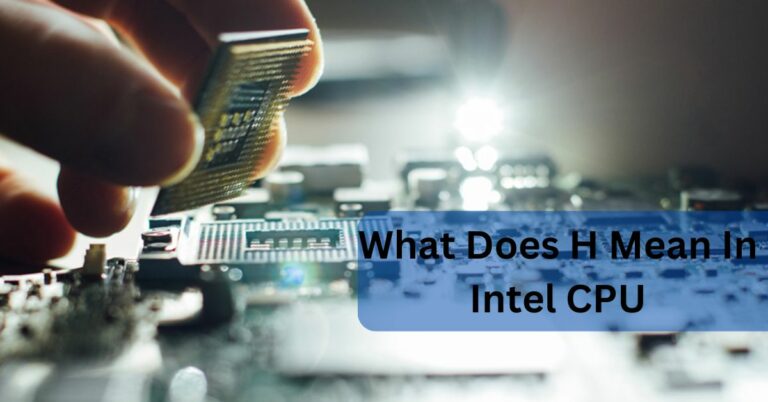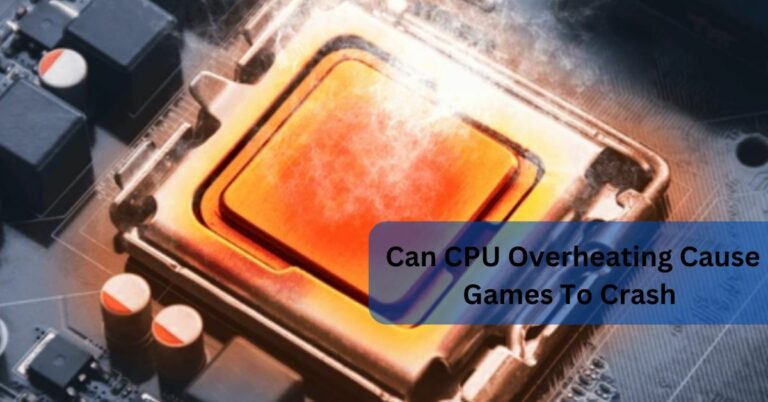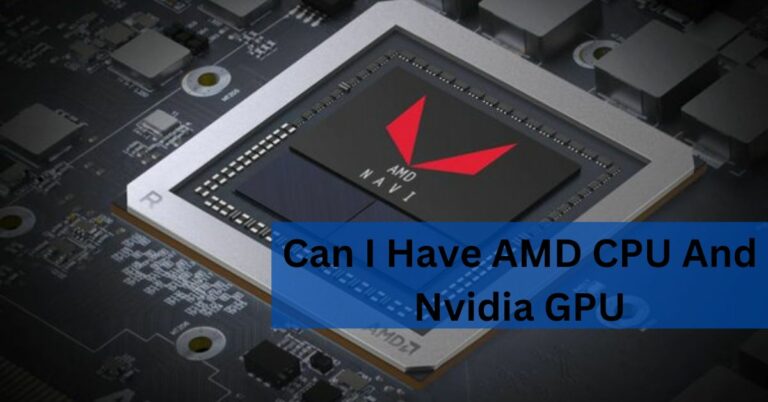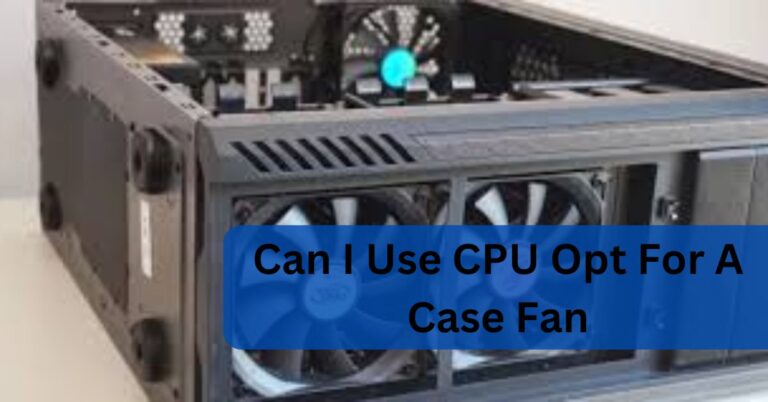Is 100°C Too Hot for CPU – Complete Guide – 2024!
In the realm of computing, managing CPU temperatures is crucial for maintaining optimal performance and extending the lifespan of your components. A common question among users is whether a CPU temperature of 100°C is too hot.
“Yes, 100°C is too hot for a CPU. Running at this temperature can cause thermal throttling, reduce performance, and potentially damage the CPU over time. It’s essential to ensure proper cooling to keep your CPU temperature below 85°C to avoid these issues”
Is your CPU hitting 100°C? Wondering if that’s too hot? Discover the impact of these extreme temperatures on your system’s performance and lifespan. Keep reading to find out how to protect your CPU from overheating!
Understanding CPU Temperature!
What is CPU Temperature?
CPU temperature refers to the heat level generated by the central processing unit (CPU) of a computer. It indicates how hot the CPU is while in operation, which is crucial for maintaining system stability and performance.
How CPU Temperature is Measured:
CPU temperature is measured using sensors embedded within the CPU or on the motherboard near the CPU. These sensors provide temperature readings to the system’s BIOS or operating system, which can then be monitored through various software tools.
Why CPU Temperature Matters!
Impact on Performance:
High CPU temperatures can lead to thermal throttling, where the CPU reduces its performance to avoid overheating, resulting in slower processing speeds and reduced overall system performance.
Impact on Lifespan:
Prolonged exposure to high temperatures can degrade CPU components and reduce their lifespan, increasing the risk of hardware failure and potentially leading to permanent damage.
Ideal CPU Temperature Range!
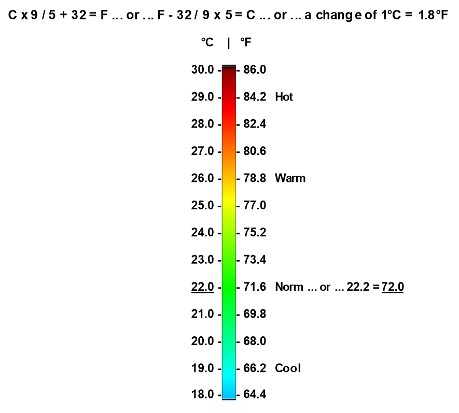
General Safe Ranges:
Generally, CPU temperatures are considered safe between 30°C and 60°C (86°F and 140°F) during regular operation. Temperatures above 80°C (176°F) can be risky and may lead to performance issues or hardware damage.
Manufacturer Specifications:
Manufacturer specifications for safe CPU temperatures vary by model but typically range from 70°C to 100°C (158°F to 212°F). It’s important to check the specific guidelines provided by the CPU manufacturer for optimal temperature limits.
Is 100 Celsius Hot for a CPU?
Yes, 100°C is too hot for a CPU. Running at this temperature can cause damage and reduce the lifespan of your CPU. It’s important to keep your CPU temperatures lower, typically below 85°C, to ensure safe and stable performance.
Normal Operating Temperatures:
Normal operating temperatures for CPUs are typically between 30°C and 60°C (86°F and 140°F) when idle or under moderate load. Under heavy load, temperatures up to 80°C (176°F) are generally acceptable.
Factors Affecting CPU Temperature:
Factors affecting CPU temperature include ambient room temperature, CPU workload, cooling system efficiency (e.g., fans, heatsinks), case airflow, and the presence of dust or obstructions in the cooling system.
CPU Temperature and Workload!

Idle vs. Load Temperatures:
Idle temperatures are the CPU temperatures when the system is not under heavy use, typically ranging from 30°C to 50°C (86°F to 122°F). Load temperatures occur when the CPU is under stress or performing intensive tasks, generally ranging from 60°C to 80°C (140°F to 176°F).
Gaming and Heavy Applications:
During gaming or heavy applications, CPU temperatures can rise significantly, often reaching 70°C to 85°C (158°F to 185°F). These temperatures are normal for high-demand scenarios but should be monitored to prevent overheating.
Cooling Solutions for CPUs!
Air Cooling:
Air cooling uses a heatsink and fan to dissipate heat away from the CPU. The heatsink absorbs heat from the CPU, and the fan blows air over the heatsink to enhance cooling.
Liquid Cooling:
Liquid cooling involves a closed-loop system with a pump, radiator, and liquid coolant. The coolant absorbs heat from the CPU and moves it to the radiator, where it’s cooled by fans before being recirculated.
Thermal Paste:
Thermal paste is a substance applied between the CPU and heatsink to improve heat transfer. It fills microscopic gaps and improves the efficiency of heat dissipation from the CPU to the heatsink.
Monitoring CPU Temperature!
Tools and Software:
Tools and software for monitoring CPU temperature include applications like HWMonitor, Core Temp, and Speccy. These programs provide real-time temperature readings and system status.
BIOS/UEFI Monitoring:
BIOS/UEFI monitoring allows users to view CPU temperature directly from the system’s firmware interface during boot-up. This method provides accurate temperature readings and can be used to set temperature alerts or adjust cooling settings.
Common Causes of High CPU Temperature!

Dust and Dirt:
Dust and dirt can clog cooling fans and heatsinks, reducing airflow and thermal performance, leading to higher CPU temperatures.
Poor Ventilation:
Poor ventilation restricts airflow within the computer case, causing heat to accumulate and raising CPU temperatures.
Overclocking:
Overclocking increases the CPU’s clock speed beyond its standard settings, generating more heat and potentially causing higher operating temperatures.
How to Lower CPU Temperature!
Cleaning and Maintenance:
Regularly clean dust from fans, heatsinks, and vents to maintain optimal cooling performance and prevent overheating.
Improving Case Airflow:
Enhance case airflow by arranging cables neatly, installing additional case fans, and ensuring unobstructed intake and exhaust paths.
Adjusting Fan Speeds:
Adjust fan speeds using BIOS/UEFI settings or software to increase cooling performance when temperatures rise, balancing noise and cooling efficiency.
Is 100 Celsius hot for CPU?
Yes, 100°C is very hot for a CPU. It is typically the maximum threshold, and sustained temperatures at this level can lead to thermal throttling, reduced performance, or potential damage to the CPU.
Is it okay for CPU to be at 100?
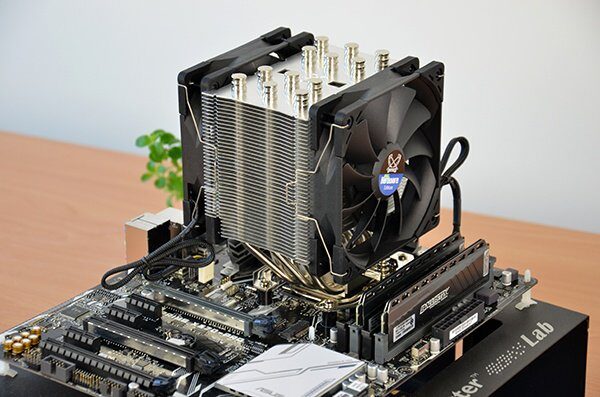
No, it is not okay for a CPU to be at 100°C. This temperature is at the upper limit and can cause thermal throttling, instability, or permanent damage to the CPU. It is crucial to address cooling issues if temperatures reach this level.
What temperature CPU is too high?
A CPU temperature above 85°C (185°F) is generally considered too high. Prolonged exposure to such temperatures can lead to reduced performance and potential damage.
Is 100C too hot for GPU?
Yes, 100°C is too hot for a GPU. Prolonged exposure to this temperature can cause overheating, reduce performance, and potentially damage the GPU.
Is 100 degrees celsius too high?
Yes, 100°C is too high for most computer components, including CPUs and GPUs. It can lead to overheating, performance issues, and potential damage.
Is 100°C at full load 24/7 bad?
Yes, 100°C at full load 24/7 is bad. It can cause significant overheating, leading to reduced performance, potential hardware damage, and a shorter lifespan for the components.
My CPU is at 100C under load. How should I lower the temps?
- Improve Cooling: Ensure your cooling system (fans, heatsinks) is working effectively. Consider upgrading to a better air or liquid cooler.
- Clean Dust: Remove dust from fans, heatsinks, and vents to enhance airflow.
- Improve Case Airflow: Arrange cables neatly and add or reposition case fans to increase airflow.
- Reapply Thermal Paste: Replace old thermal paste between the CPU and heatsink for better heat transfer.
- Adjust Fan Speeds: Increase fan speeds using BIOS/UEFI settings or software for better cooling.
- Check Overclocking: If overclocked, revert to default settings to reduce heat generation.
The Ideal Temperature Range for CPUs!
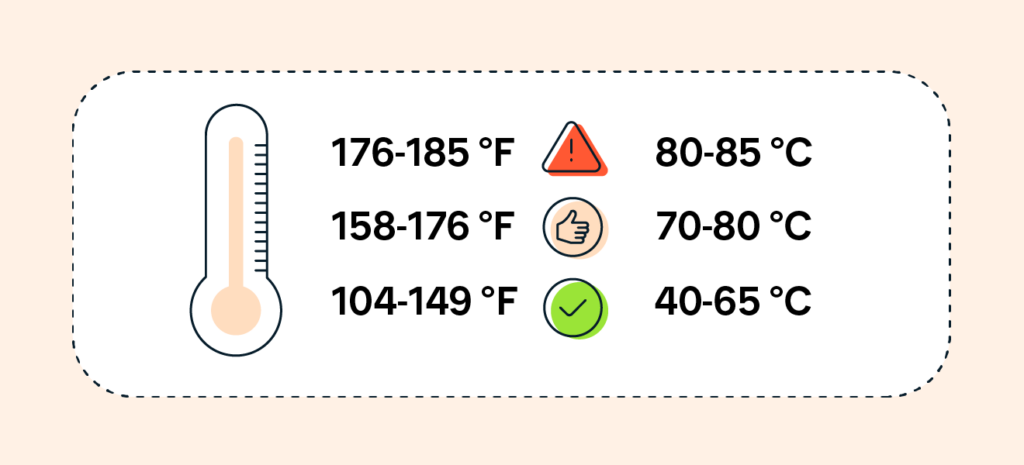
The ideal temperature range for CPUs is typically between 30°C and 60°C (86°F and 140°F) during normal operation. Under heavy load, temperatures up to 80°C (176°F) are generally acceptable.
Will 100°C Damage a CPU?
Yes, 100°C can damage a CPU. Prolonged exposure to this temperature can lead to thermal throttling, reduced performance, and potential permanent damage to the CPU.
How bad is it when the CPU hits 100°C?
When a CPU hits 100°C, it is very bad. It can cause immediate thermal throttling, significantly reduce performance, and increase the risk of permanent hardware damage.
Why is my CPU at 100 Celsius on the start/ idle?
- Improper Cooling: An ineffective or malfunctioning cooling system.
- Dust Build-Up: Dust blocking airflow or obstructing the heatsink.
- Incorrect Thermal Paste Application: Poor thermal paste application between the CPU and heatsink.
- Hardware Issues: Potential hardware faults or sensor malfunctions.
What Celsius is too hot for CPU?
Temperatures above 85°C (185°F) are generally too hot for a CPU. Exceeding this can lead to performance issues and potential damage.
What happens when the CPU temperature is too high?
When the CPU temperature is too high, it can cause thermal throttling (reduced performance to lower heat), system instability, crashes, and potential permanent damage to the CPU.
What Temp Will Damage CPU?

Temperatures consistently above 90°C (194°F) can damage a CPU. Prolonged exposure to these temperatures increases the risk of hardware failure.
The Dangers of High CPU Temperatures!
- Performance Drops: Thermal throttling reduces processing speed.
- System Instability: Increased likelihood of crashes and errors.
- Hardware Damage: Risk of permanent damage to the CPU and other components.
- Shortened Lifespan: Accelerated wear and potential premature failure of the CPU.
Maintaining CPU Temperature within Safe Limits!
How do I fix high CPU temps:
To fix high CPU temperatures, improve your cooling system, clean dust from fans and vents, reapply thermal paste, and enhance case airflow.
How hot is too hot for CPU:
Temperatures consistently above 85°C (185°F) are too hot for a CPU and can cause performance issues and potential damage.
Is 90 degrees Celsius hot for a CPU while gaming?
Yes, 90°C is hot for a CPU while gaming. Although it might be within acceptable limits for short periods, sustained temperatures at this level can lead to performance issues and potential damage.
Is 90C idle temperature for my CPU safe?
No, a 90°C idle temperature for your CPU is not safe. It indicates a serious cooling issue and can lead to performance problems and potential hardware damage.
Is 80 degrees hot for a CPU?
Yes, 80°C is hot for a CPU. While it may be acceptable under heavy load, it is higher than ideal and can lead to thermal throttling and reduced lifespan if sustained.
Is 80C idle temperature for my CPU safe?
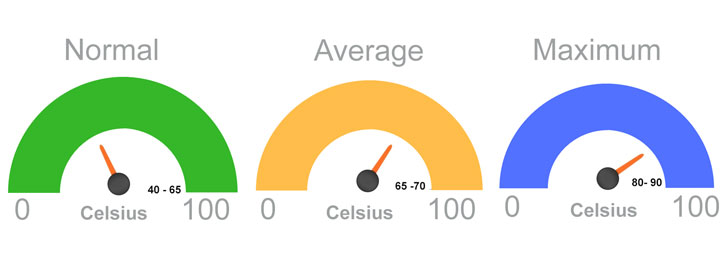
No, an 80°C idle temperature for your CPU is not safe. It suggests a cooling issue and can lead to performance problems and potential damage.
Is 70 degrees hot for a CPU?
Yes, 70°C is hot for a CPU. While it is generally acceptable under load, it is higher than ideal and may lead to performance issues or reduced lifespan if sustained.
Is 70C idle temperature for my CPU safe?
No, a 70°C idle temperature for your CPU is not safe. It indicates a potential cooling issue and can lead to performance problems and reduced hardware lifespan.
Is 60 degrees hot for a CPU?
60°C is not excessively hot for a CPU. It is within a generally acceptable range, though lower temperatures are preferable for optimal performance and longevity.
Is 60C idle temperature for my CPU safe?
No, a 60°C idle temperature for your CPU is not ideal. It indicates that cooling may not be sufficient and could lead to potential performance issues and reduced hardware lifespan.
Why are CPUs throttled at 100°C and not 200°C?
CPUs are throttled at 100°C to prevent immediate damage and ensure stability, as higher temperatures can cause significant hardware failure. 200°C is far beyond safe operating limits and would result in irreversible damage to the CPU and other components.
Is it okay if my CPU is at 100C during games?
No, it is not okay for your CPU to be at 100°C during games. This temperature is too high and can lead to performance issues, thermal throttling, and potential hardware damage.
Is 100 degrees safe for gaming and everyday use?

No, 100°C is not safe for gaming or everyday use. It can cause thermal throttling, performance issues, and potential damage to the CPU.
FAQS:
1. What Is the temperature range for a CPU?
The temperature range for a CPU is typically between 30°C and 60°C during normal operation. Under heavy load, temperatures up to 80°C are generally acceptable.
2. What are the dangers of running a CPU at high temperatures?
Running a CPU at high temperatures can lead to thermal throttling, reduced performance, system instability, and potential hardware damage.
3. How can I monitor my CPU temperature?
You can monitor your CPU temperature using software tools like HWMonitor, Core Temp, or Speccy, or by checking the temperature readings in the BIOS/UEFI settings.
4. What cooling methods can I use to keep my CPU temperature in check?
To keep your CPU temperature in check, use high-quality air or liquid cooling solutions, ensure good case airflow, and regularly clean dust from cooling components.
5. What should I do if my CPU temperature exceeds the recommended range?
If your CPU temperature exceeds the recommended range, improve cooling by cleaning dust, reapplying thermal paste, adjusting fan speeds, and considering an upgrade to a more effective cooling solution.
Conclusion:
“Running a CPU at 100°C is too high and not safe. At this temperature, the CPU can overheat, leading to performance problems and potential damage. It’s crucial to keep the CPU cooler, ideally below 85°C, to ensure it works well and lasts longer. If your CPU reaches 100°C, you should improve cooling by cleaning dust, checking fans, or upgrading the cooling system“