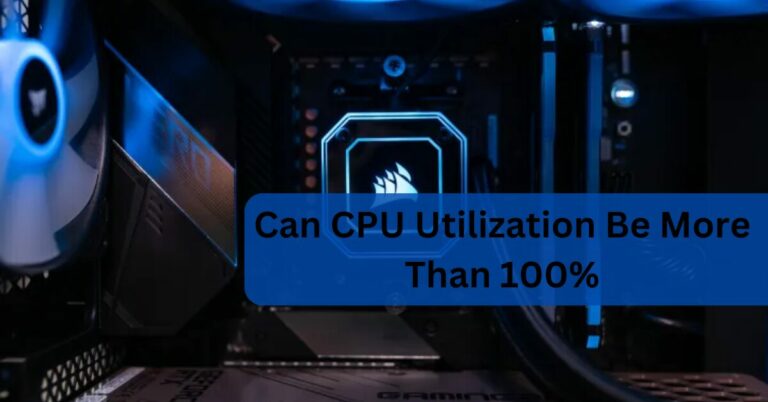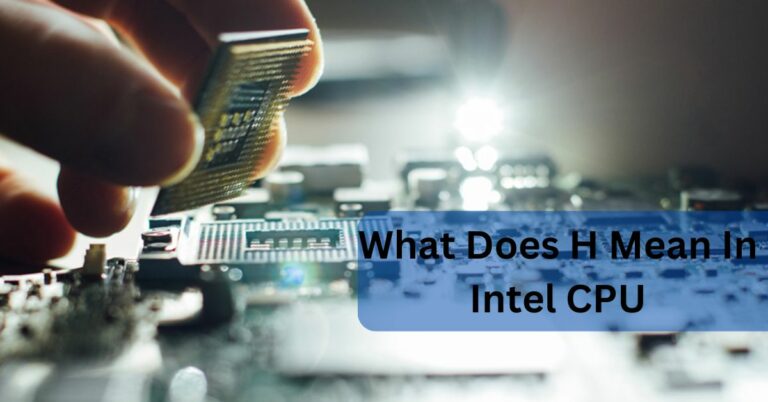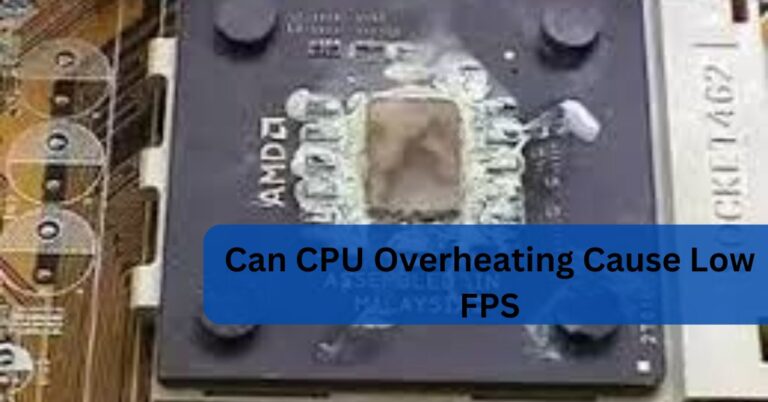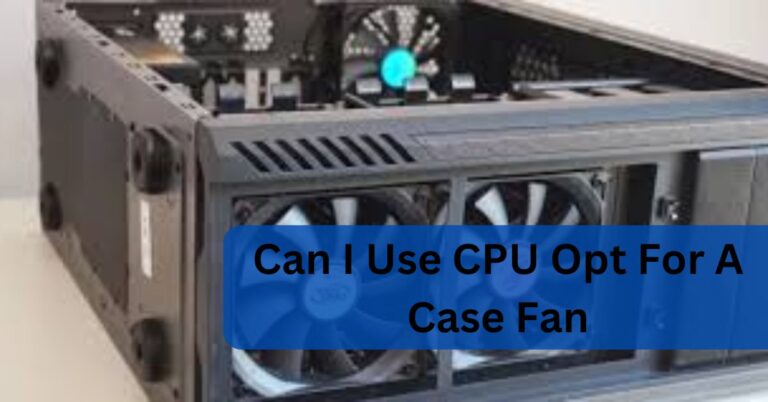How Hot Is Too Hot For CPU? – a comprehensive guide in 2024!
Understanding how hot a CPU can safely get is crucial for maintaining the performance and longevity of your computer. CPUs, or Central Processing Units, are the heart of any computer, and managing their temperature is essential to avoid overheating.
A CPU temperature above 80°C (176°F) is too hot. If your CPU regularly hits this level, it can cause performance problems and long-term damage. Keep temperatures below this to ensure your CPU runs smoothly and lasts longer.
Here’s a comprehensive guide on what constitutes “too hot” for a CPU and how to manage these temperatures effectively.
How Hot Is Too Hot For CPU?
For most CPUs, temperatures above 80°C (176°F) are considered too hot. Consistently high temperatures can damage the CPU and reduce its lifespan. Aim to keep your CPU under 70°C (158°F) for better performance and longevity.
What is the ideal CPU temperature?
The ideal CPU temperature is between 30°C and 60°C (86°F to 140°F) when in use. Keeping your CPU within this range helps ensure good performance and prolongs the life of your computer.
How hot can a CPU get before it’s damaged?
A CPU can start to get damaged if it reaches temperatures above 90°C (194°F). Keeping it below this temperature helps prevent overheating and potential damage to the processor.
What factors affect CPU temperature?
Workload:
The number of tasks and processes the CPU is handling. Higher workloads, like gaming or video editing, can increase the CPU temperature.
Cooling System Quality:
The effectiveness of the CPU cooler, such as fans or liquid coolers, in dissipating heat. A better cooling system helps maintain a lower temperature.
Airflow in the Computer Case:
The movement of air within the computer case. Good airflow helps remove heat from the CPU and other components, keeping temperatures down.
Ambient Room Temperature:
The temperature of the room where the computer is located. Higher room temperatures can lead to higher CPU temperatures.
What are the signs of a CPU overheating?
- Sudden Crashes: Your computer may unexpectedly shut down or restart.
- Slow Performance: Applications and tasks may run much slower than usual.
- Unexpected Shutdowns: The computer turns off on its own without warning.
- Loud Fan Noises: Fans may become noisy as they work harder to cool the CPU.
- Overheating Alerts: Some systems show warnings or alerts about high temperatures.
- Screen Artifacts: Glitches or weird lines may appear on the screen.
- Error Messages: You may see error messages related to hardware or temperature.
- System Freezes: The computer may freeze or become unresponsive during use.
What is considered a normal CPU temperature under load?

| Temperature Range | Condition | Implication |
| Below 30°C (86°F) | Cool/Idle | Optimal temperature, no stress. |
| 30°C – 50°C (86°F – 122°F) | Normal Idle/Light Use | Good for everyday tasks. |
| 50°C – 60°C (122°F – 140°F) | Moderate Load | Acceptable for moderate activities. |
| 60°C – 80°C (140°F – 176°F) | Heavy Load | Normal under intense use; keep below 80°C. |
| Above 80°C (176°F) | Overheating | Potential for damage; needs cooling improvements |
| Above 90°C (194°F) | Critical Overheat | Risk of damage; immediate action needed. |
What is considered a high CPU temperature?
A high CPU temperature is generally considered anything above 80°C (176°F). Temperatures in this range can cause overheating and potential damage, so it’s important to improve cooling if your CPU reaches these levels.
What is the maximum temperature a CPU can safely reach?
The maximum temperature a CPU can safely reach is usually around 90°C (194°F). Going beyond this can risk damage and reduce the CPU’s lifespan, so keeping temperatures lower is important for safe operation.
How does CPU temperature vary by processor type?
CPU temperature can vary by processor type, with different models having different safe temperature ranges. High-performance CPUs may run hotter under load, while others are designed to operate cooler. Always check the specific temperature guidelines for your processor model.
How do overclocking and underclocking affect CPU temperature?
Overclocking:
This process involves increasing the CPU’s clock speed beyond its factory settings to boost performance. It leads to higher temperatures as the CPU works harder and generates more heat.
Underclocking:
This involves reducing the CPU’s clock speed to lower its performance and power consumption. It results in lower temperatures since the CPU produces less heat when operating at a slower speed.
What are the common causes of CPU overheating?
- Poor Cooling System: Ineffective or malfunctioning CPU coolers can lead to overheating.
- Dust Buildup: Dust accumulation inside the computer can block airflow and trap heat.
- High Ambient Temperature: Warm room temperatures can contribute to higher CPU temperatures.
- Heavy Workloads: Intensive tasks like gaming or video editing increase CPU temperature.
- Overclocking: Running the CPU at higher speeds than intended can cause excessive heat.
- Faulty Thermal Paste: Worn or improperly applied thermal paste can reduce heat transfer efficiency.
- Blocked Airflow: Obstructed vents or fans can prevent proper cooling of the CPU.
- Inadequate Case Ventilation: Poor airflow within the computer case can trap heat around the CPU.
Can dust accumulation cause CPU overheating?
Yes, dust accumulation can cause CPU overheating. Dust can block airflow and prevent cooling components from working properly, leading to higher temperatures. Regular cleaning helps keep your CPU cool and running efficiently.
Can a faulty CPU cooler lead to overheating?
Yes, a faulty CPU cooler can cause overheating. If the cooler isn’t working properly, it can’t effectively dissipate heat from the CPU, leading to higher temperatures and potential damage. Regular checks and maintenance are important.
Can a bad thermal paste cause CPU overheating?

Yes, bad thermal paste can cause CPU overheating. If the thermal paste is old or improperly applied, it won’t transfer heat effectively from the CPU to the cooler, leading to higher temperatures.
Can overclocking cause CPU overheating?
Yes, overclocking can cause CPU overheating. It makes the CPU work harder and generate more heat. If the cooling system isn’t sufficient, temperatures can rise too high, potentially damaging the CPU.
How can I reduce my CPU temperature?
- Improve Cooling: Upgrade to a more efficient CPU cooler or add additional fans.
- Clean Dust: Regularly clean dust from your computer’s vents and cooling components.
- Apply Fresh Thermal Paste: Reapply thermal paste between the CPU and cooler to ensure effective heat transfer.
- Ensure Good Airflow: Arrange cables and components to allow better airflow inside the computer case.
- Check Ambient Temperature: Keep your room cool to help maintain lower CPU temperatures.
- Underclock: Reduce the CPU’s clock speed to decrease heat generation.
- Monitor Temperatures: Use software to regularly check and manage CPU temperatures.
- Upgrade Case Fans: Install higher-quality or additional case fans to improve overall ventilation.
What are some effective cooling solutions for CPUs?
Air Coolers:
Air coolers use large heatsinks and fans to dissipate heat from the CPU. They are effective and relatively easy to install.
Liquid Coolers:
Liquid coolers use a pump and radiator to transfer heat away from the CPU. They offer efficient cooling, especially for high-performance systems.
Case Fans:
Adding or upgrading case fans improves overall airflow inside the computer case. This helps lower CPU temperatures by removing hot air.
Thermal Paste:
Applying fresh thermal paste between the CPU and cooler ensures better heat transfer. It helps maintain optimal temperatures and performance.
How often should I clean my CPU cooler?
You should clean your CPU cooler every 3 to 6 months, or more often if you notice dust buildup. Regular cleaning helps maintain efficient cooling and prevent overheating.
When should I replace my thermal paste?
Replace your thermal paste every 2 to 3 years, or if you notice higher CPU temperatures or after removing the CPU cooler. Fresh paste improves heat transfer and helps keep the CPU cool.
How can I prevent future CPU overheating issues?
To prevent future CPU overheating, keep your computer clean, ensure good airflow, use effective cooling solutions, and monitor temperatures regularly. Regular maintenance and upgrading cooling systems help keep the CPU at a safe temperature.
What are the risks of running a CPU too hot?
- System Crashes: Overheating can cause sudden system shutdowns or crashes.
- Reduced Performance: High temperatures may lead to slower performance and lag.
- Long-Term Damage: Prolonged overheating can harm the CPU and other components.
- Shortened Lifespan: Excessive heat can decrease the overall lifespan of the CPU.
- Hardware Failures: Overheating may result in permanent hardware failures or malfunctions.
Can overheating damage my CPU permanently?
Yes, overheating can damage your CPU permanently. Excessive heat can harm the processor and lead to hardware failures. Keeping the CPU cool is crucial to prevent long-term damage and ensure reliable performance.
Can overheating cause performance issues?

Yes, overheating can cause performance issues. When the CPU gets too hot, it may slow down or lag to prevent damage. This reduces overall performance and can make your computer less responsive.
How can I tell if my CPU has been damaged by overheating?
Signs of CPU damage from overheating include frequent crashes, slower performance, and system instability. If you notice these issues and high temperatures, it could indicate that the CPU has been harmed by overheating.
FAQs:
What is the ideal CPU temperature range?
The ideal CPU temperature is between 30°C and 60°C (86°F to 140°F) during use. Keeping temperatures within this range helps ensure good performance and longevity.
How can I check my CPU temperature?
Use software tools like HWMonitor or Core Temp to check your CPU temperature. These tools provide real-time temperature readings and can help monitor your system’s heat levels.
What should I do if my CPU temperature is too high?
If your CPU temperature is too high, improve cooling by upgrading fans or coolers, clean dust, and check airflow. Ensuring proper thermal paste application can also help reduce temperatures.
Is it safe to run a CPU at 80°C?
Running a CPU at 80°C (176°F) is generally considered high. While it’s not immediately harmful, prolonged exposure to these temperatures can cause performance issues and potential damage.
How often should I monitor CPU temperatures?
It’s a good practice to monitor CPU temperatures regularly, especially during intensive tasks. Regular checks help ensure temperatures stay within safe ranges and prevent overheating.
Conclusion:
Maintaining the right CPU temperature is crucial for keeping your computer running smoothly and extending its lifespan.
Ideal temperatures are between 30°C and 60°C (86°F to 140°F), and anything above 80°C (176°F) can be risky.
Regular maintenance, such as cleaning dust, checking cooling systems, and monitoring temperatures, helps prevent overheating and potential damage.
By keeping an eye on these factors, you can ensure that your CPU remains in good condition and performs well.