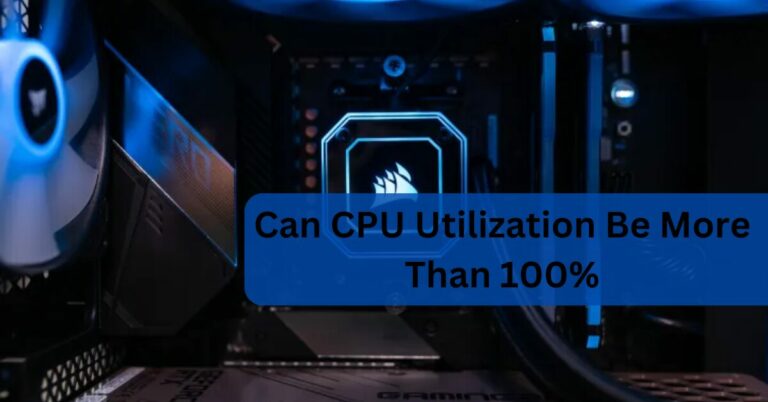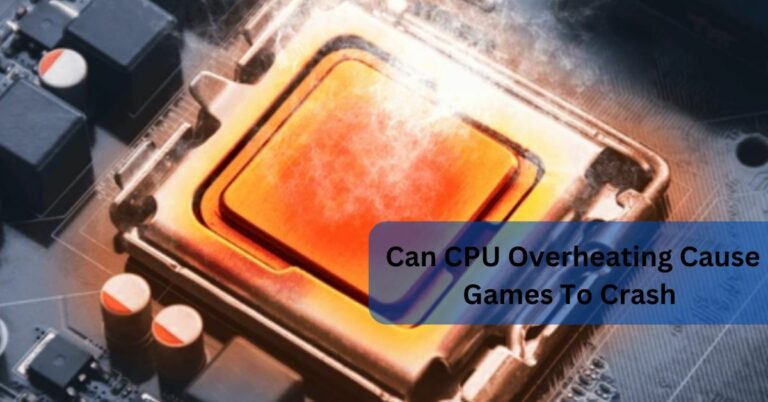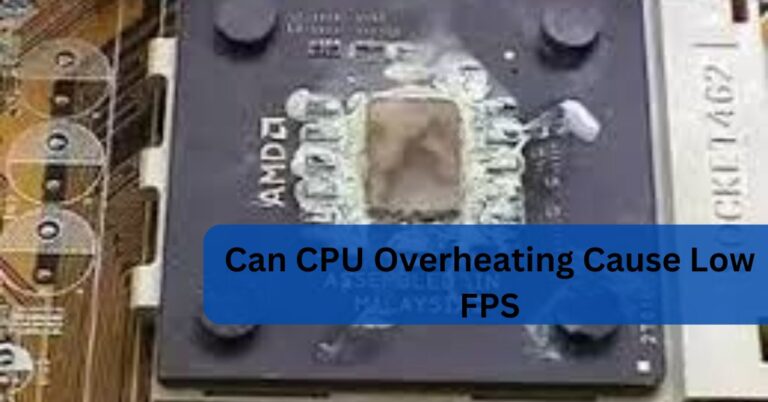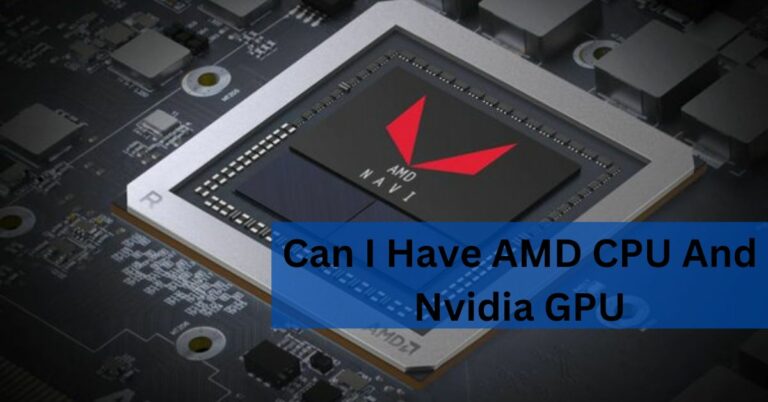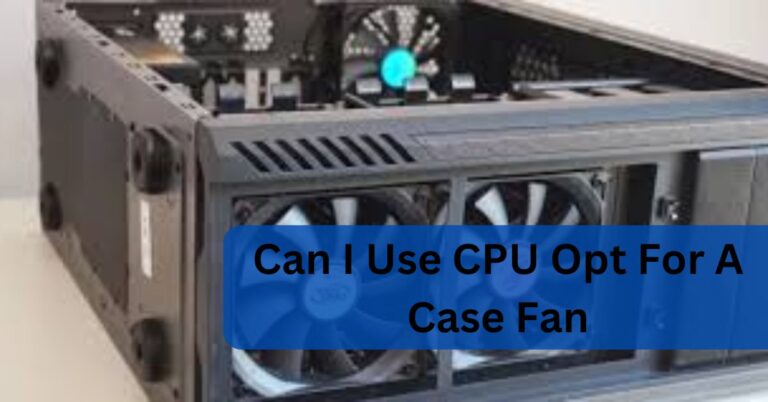Is VR CPU Or GPU Intensive – Complete Guide – 2024!
Virtual Reality (VR) is becoming more popular, and many people are wondering, “Is VR CPU or GPU intensive?”
Understanding which component plays a more significant role helps in building the right system for an immersive VR experience.
VR is mainly more GPU intensive because it handles rendering high-quality graphics at a fast frame rate. However, the CPU is also important for managing tasks like physics, AI, and background processes. For the best VR experience, both a strong CPU and GPU are necessary
VR is both CPU and GPU intensive, but the GPU often carries more load. High-quality visuals and smooth performance rely heavily on a strong GPU.
However, the CPU also plays a key role in managing background processes and overall system stability.
What is VR?
VR is a computer-generated environment that gives users an interactive, immersive experience.
Users wear headsets to simulate a 3D world, moving and interacting as if they are physically present.
To achieve this, your system needs to process high-resolution graphics and detailed motion tracking.
This puts considerable demand on your CPU (Central Processing Unit) and GPU (Graphics Processing Unit).
The Role of the GPU in VR!
The GPU is often more important when it comes to VR performance. Why? Because VR requires high-quality visuals to make the virtual world feel real.
A standard monitor might display 60 frames per second (fps), but VR headsets often require 90 fps or more to avoid motion sickness and lag.
This frame rate demand is doubled for VR because each eye has its own display, and both need to be rendered simultaneously.
For example, if you are using a 4K VR headset, your GPU must render two 4K images at high frame rates.
This can put a huge strain on your graphics card, making the GPU an essential part of VR.
A high-end GPU, like the Nvidia RTX 3080 or AMD Radeon RX 6800, is recommended for smooth VR gameplay.
The Role of the CPU in VR!
While the GPU takes care of rendering, the CPU is responsible for processing tasks like physics calculations, game logic, and AI.
The CPU ensures that everything runs smoothly without causing frame drops or lagging.
However, VR games often offload much of the graphical workload onto the GPU, making the CPU less crucial compared to other gaming setups.
That said, the CPU still plays an important role, especially in more complex games that have many moving parts, such as multiplayer VR games or VR applications that use lots of physics-based interactions.
In these cases, a powerful CPU like the Intel Core i7 or AMD Ryzen 7 can help maintain performance without bottlenecks.
GPU is Generally More Important in VR:
For most VR users, the GPU is the primary component that determines how well their system performs.
If you’re planning to upgrade your system for VR, focusing on a strong GPU will make the most noticeable improvement.
Lower-end GPUs may not be able to handle the high frame rates and resolutions required for VR, leading to stuttering and a poor user experience.
If your GPU isn’t strong enough, you may experience what is called “VR sickness” – a combination of nausea and disorientation caused by choppy visuals and lag. This can ruin the immersive experience and make VR less enjoyable.
CPU-Intensive VR Applications:
While the GPU is generally more important, certain VR applications can put a lot of stress on the CPU.
For example, VR development software, such as Unity or Unreal Engine, can be very CPU-intensive, especially when compiling code or testing new builds.
In such cases, having a powerful CPU can speed up development time.
Similarly, VR simulations for industries like architecture, medicine, and training can rely heavily on CPU processing for calculating real-time physics and object interactions.
Balancing Your System for VR:
To create a balanced VR system, it’s essential to ensure both your GPU and CPU can handle the workload.
If you have an excellent GPU but a weak CPU, you may still experience performance issues, especially in games with complex mechanics.
Likewise, a powerful CPU with a weak GPU won’t give you the high-quality graphics and smooth frame rates needed for an enjoyable VR experience.
For most users, prioritizing the GPU will yield the best results, but pairing it with a competent CPU ensures overall system stability.
A good rule of thumb is to aim for a mid- to high-tier CPU and pair it with a high-end GPU for optimal VR performance.
How CPU intensive is VR?
- Moderately CPU intensive.
- Manages game logic, physics, and AI.
- Does not handle graphical processing but ensures smooth gameplay.
- A strong CPU is essential for background tasks and system stability.
How GPU intensive is VR?
- Highly GPU intensive.
- Handles rendering high-quality graphics at fast frame rates.
- Critical for smooth, immersive visuals and preventing motion sickness.
- A powerful GPU is key for optimal VR performance.
Upgrade my GPU or CPU for better VR?
- Upgrade GPU first for better VR graphics and smoother frame rates.
- GPU handles rendering, which is crucial for immersive VR experiences.
- Upgrade CPU if it’s outdated or causing system bottlenecks.
- CPU is important for managing background tasks, but less critical than the GPU for VR.
Do virtual machines use CPU or GPU?
Virtual machines mainly use CPU resources but can use GPU for tasks like 3D rendering or gaming if GPU passthrough is enabled.
Is V Ray CPU or GPU intensive?
V-Ray can be both CPU and GPU intensive, depending on the mode. CPU-based rendering uses the processor, while GPU rendering relies on the graphics card.
Are virtual machines CPU intensive?
Yes, virtual machines are usually CPU intensive since they require processing power to run multiple operating systems simultaneously.
Does VR need a good CPU?
Yes, VR needs a good CPU to handle tasks like physics, AI, and game logic while the GPU manages graphics rendering.
Are VR games CPU intensive?
VR games are primarily GPU-intensive, but they still require a good CPU for smooth performance in physics and game mechanics.
Is coding CPU intensive?
Coding itself isn’t very CPU intensive, but compiling large programs or running simulations can demand more CPU resources.
Is CS CPU or GPU intensive?
CS is more CPU intensive because the game engine relies heavily on the processor for performance, especially in competitive play.
Is streaming GPU or CPU intensive?
Streaming can be both CPU and GPU intensive, but modern systems often use the GPU for encoding to reduce the CPU load.
Is Valorant GPU or CPU intensive?
Valorant is more CPU intensive, but a decent GPU is still necessary for smooth visuals and higher frame rates.
Is video rendering more CPU or GPU intensive?
Video rendering is generally CPU intensive, but modern software allows for GPU acceleration to speed up the process.
How can I tell if my CPU will bottleneck my GPU?
You can tell if your CPU will bottleneck your GPU by comparing their performance levels. Tools like bottleneck calculators can help estimate compatibility.
What are CPU intensive tasks?
CPU-intensive tasks include video editing, 3D rendering, compiling code, virtual machines, and complex simulations.
Is back-testing stock trading algorithms CPU or GPU intensive?
Back-testing stock trading algorithms is generally CPU intensive as it involves processing large datasets and performing complex calculations.
Is iRacing CPU or GPU intensive?
iRacing is more CPU intensive, especially for physics calculations and AI, but it also needs a good GPU for high-quality visuals.
Is DCS CPU or GPU intensive?
DCS is both CPU and GPU intensive, as it requires detailed physics and large-scale rendering for flight simulations.
Best CPU for VR?
A high-performance CPU like the Intel Core i7 or AMD Ryzen 7 is often recommended for smooth VR gaming and applications.
Does CPU affect VR performance?
Yes, the CPU affects VR performance, especially in complex games with a lot of physics and AI, but the GPU is still more crucial.
Bottleneck Calculator?
A bottleneck calculator helps you determine if your CPU or GPU will limit the other component’s performance in games and applications.
VR CPU benchmarks?
VR CPU benchmarks test the performance of different CPUs in virtual reality environments to find the best processors for VR applications.
FAQS:
What VR headsets will these Puget Systems VR PCs work with?
Puget Systems VR PCs are compatible with most major VR headsets like Oculus Rift, HTC Vive, and Valve Index, ensuring a smooth experience.
What specs are important to providing a good VR experience?
Key specs for a good VR experience include a powerful GPU, a capable CPU, sufficient RAM (16GB or more), and fast storage like SSDs.
Will Puget Systems computers handle long sessions of VR usage?
Yes, Puget Systems computers are designed with robust cooling solutions and high-performance components to handle long VR sessions without overheating.
Will these systems work for non-VR applications and games too?
Yes, these systems are versatile and can easily handle non-VR applications and games, offering strong performance in both areas.
Is Blender CPU or GPU intensive?
Blender can be both CPU and GPU intensive, depending on the task. Rendering usually benefits more from the GPU, while simulations may rely on the CPU.
Is Rust more CPU or GPU intensive?
Rust is more CPU intensive, but a good GPU is also needed for smooth gameplay, especially in higher resolutions.
Are games CPU or GPU intensive?
It depends on the game. Many modern games are more GPU intensive, but some, especially older or competitive games, can be CPU dependent.
Conclusion:
In Conclusion VR is more GPU intensive because it handles high-quality graphics and fast frame rates. However, the CPU also plays an important role in managing tasks like physics and game logic. For the best VR experience, both components are needed